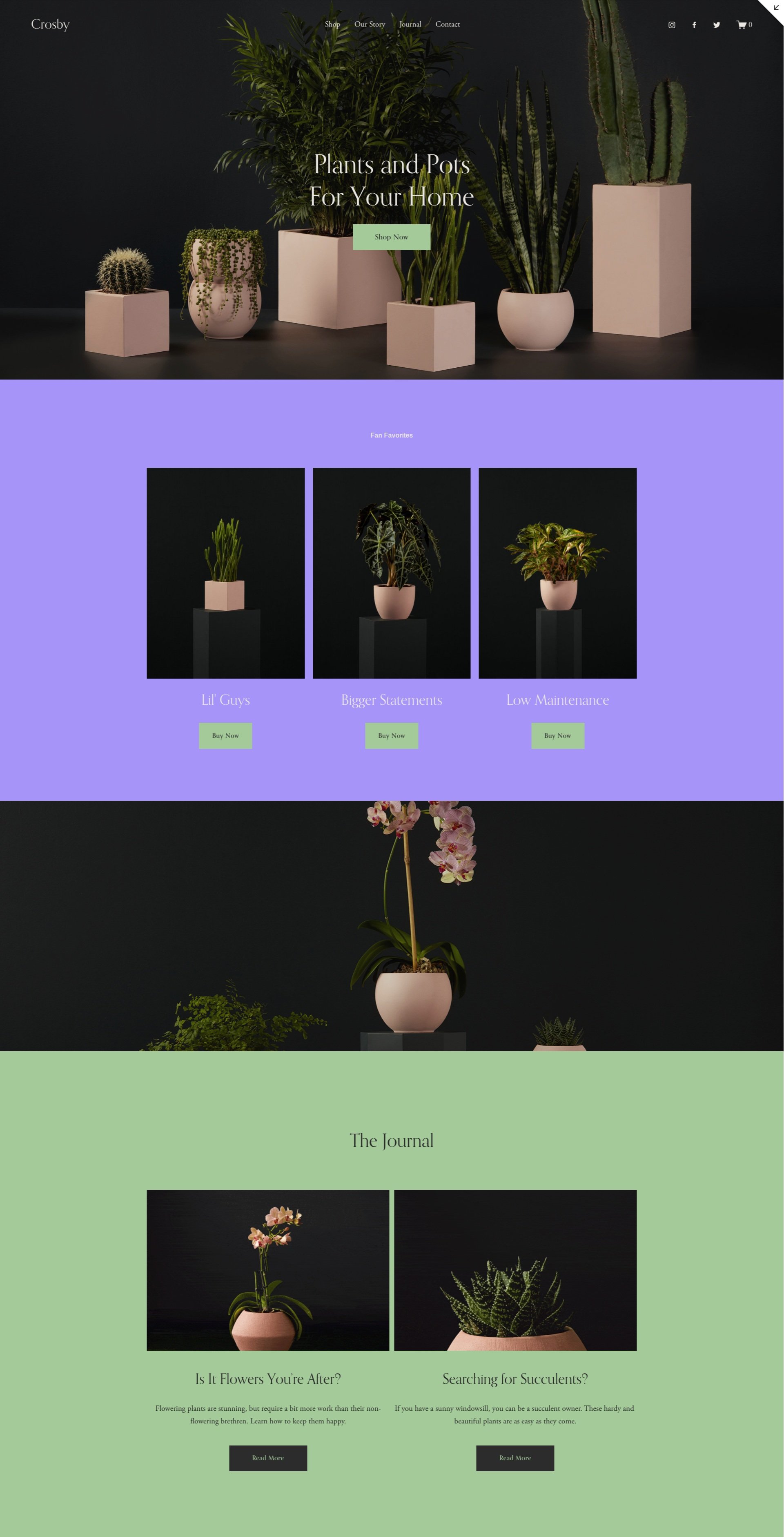Choosing A Color Palette
When it comes to choosing a color palette for your new business, the whole process can be so overwhelming! You might be thinking: “I am not a professional designer!” or “I don’t have an eye for color!” Thanks to some awesome resources though, you don’t have to be overwhelmed.
Squarespace and Canva both have great color palettes to choose from. Searching for them is really easy and changing your site to match your new theme is a snap. For example, Squarespace has all the color palette presets listed in the “Site Styles” section of your website editor while Canva has a huge library of color palettes you can view for free by clicking here: Canva Colors
But before we change your website colors let’s first dive into picking a color palette for your website.
When choosing colors for a business, I start by looking at the current logo, or business name. Then I think about the industry, products, or services being offered. Is this a music studio? A hand lettering business? A wedding photographer? Who does this business want to attract and what kind of feelings do I want clients to have when they first navigate to the website?
How Many Colors?
Squarespace allows you to use up to 5 colors in the palette editor. If you really need more than that, you can assign a custom color to elements in the theme editor. I wouldn’t recommend this. When I thought I needed 6 colors, I went through the work of assigning black to all my text elements, only in the end to not use one of my colors at all.
When building my color palette, I always use black or white for the text. You want to do this to make sure everything is easy to read across all devices and browsers. Then I chose 2-3 additional colors. Usually, Squarespace does this automatically, but once in a while I have noticed text elements will end up being assigned to something besides black or white and that can be hard to read.
Color Categories
Color Theory is a huge subject to study and there are so many ways you can categorize color. I tend to think of colors in three categories. Basic, Bold, and Calm.
Basic-Black, white, grey, and light brown tends to bring clean lines and simplicity.
Here is a Pinterest board with a few of my favorite Canva Basic Color Palettes: Basic Color Board
Here is an example of the Squarespace Crosby template in a Basic Color Palette:
Bold-Fun bright pops of orange, pink, purple, red, teal, bright blue, and bright yellow. These colors make me feel fun and funky. I like to use one bright color as an accent and then use white, grey, or brown to make sure the color isn’t too overwhelming and the website remains easy to read.
Here is a Pinterest board with a few of my favorite Canva Bold Color Palettes: Bold Color Board
This is the same Squarespace Crosby template in a Bold Color Palette:
Calm-Light blue, green, light grey, or brown. Think coffee shop, a day in the woods, or beach vibes.
Here is a Pinterest board with a few of my favorite Canva Calm Color Palettes: Calm Color Board
Again, the Squarespace Crosby template in a Calm Color Palette:
I hope that helped you get started finding the perfect color palette to express your brand! Stay tuned next week for help updating the color palette on your Squarespace site.